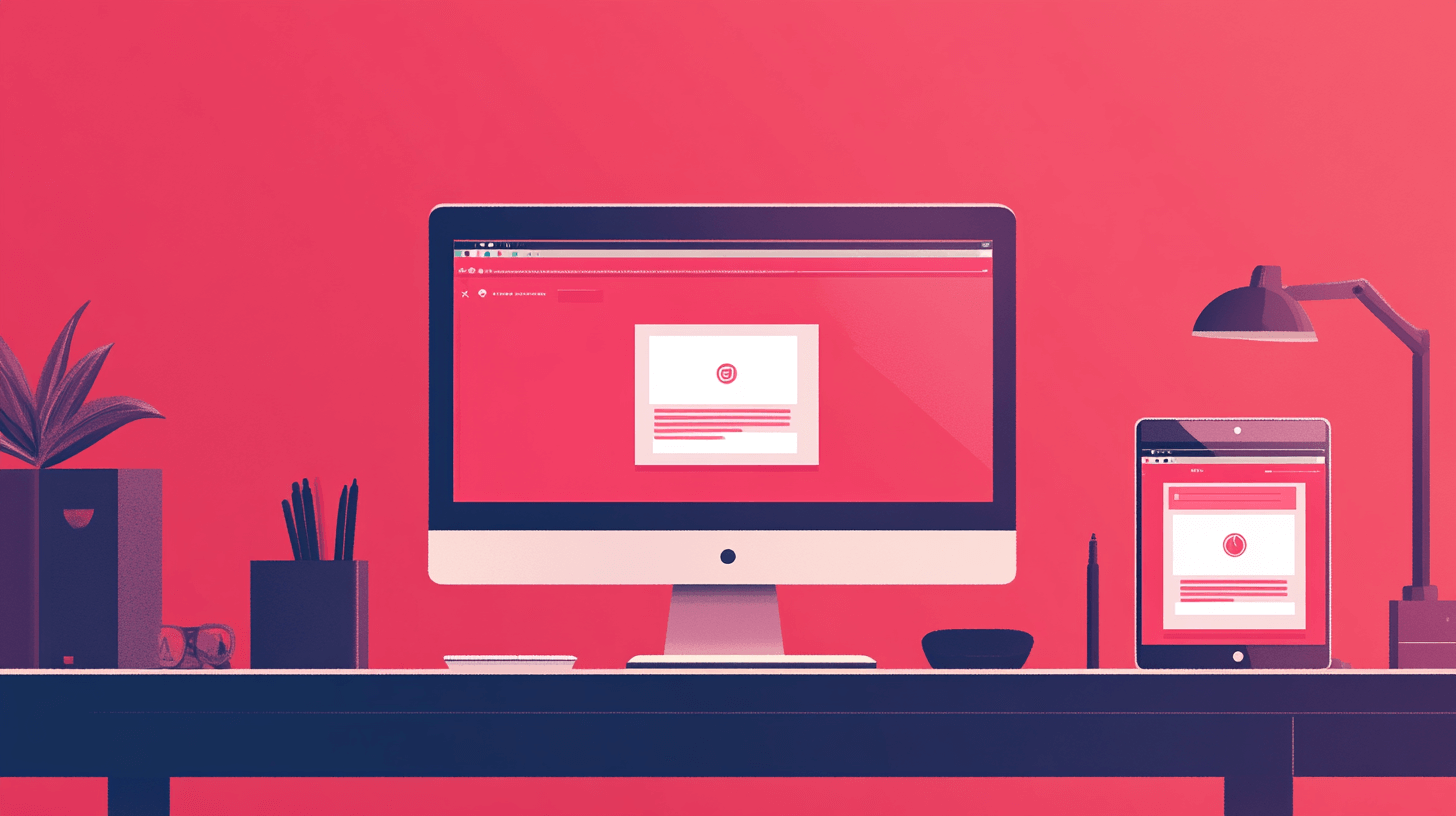
2024-06-01
10 Shocking Mistakes in Responsive Web Design You’re Probably Making!
Responsive web design is critical for your business in today's mobile-driven world. More than 50% of global web traffic comes from mobile devices, and Google even prioritizes mobile-first indexing. Despite the importance of having a responsive site, it’s easy to overlook key elements or assume your site is optimized when it’s not. As a web developer, I’ve seen firsthand how these mistakes can hurt businesses by driving away users and tanking search rankings.
Let’s dive into 10 shocking mistakes you might be making with your responsive web design and how to fix them!
1. Ignoring Mobile-First Design
When I first started designing websites, I used to design everything with the desktop in mind, only worrying about mobile later. Big mistake! Mobile-first design means prioritizing mobile users from the start of your design process. It’s not just about making a desktop site mobile-friendly—it’s about building the experience with mobile in mind first, then scaling it up.
Why It Matters:
Google uses mobile-first indexing, meaning it primarily ranks mobile versions of websites. If your mobile experience is lacking, it could hurt your SEO performance.
How to Fix It:
Focus on creating an intuitive, fast, and user-friendly mobile experience first. Think about what mobile users need—quick access to important information like contact details, menus, or calls-to-action.
2. Slow Loading Times
I once had a client who was losing customers due to slow site speeds. No one waits around for a page to load anymore, and a few extra seconds can make all the difference.
The Problem:
If your site takes more than three seconds to load, 40% of users will leave. Slow load times are often caused by oversized images, unnecessary code, and poorly optimized assets.
The Fix:
- Compress images to reduce their file sizes without compromising quality.
- Enable browser caching so returning visitors load your site faster.
- Use a content delivery network (CDN) to distribute your content more efficiently.
3. Overcomplicated Navigation
It’s easy to get carried away with cool design elements, but complicated navigation can drive mobile users crazy. Picture this: a user on their phone is trying to access your services page, but your drop-down menu is hard to click or they need to scroll endlessly through options.
Why It’s Bad:
Small screens require simple, intuitive navigation. Overcomplicated menus frustrate users, leading them to bounce from your site.
What You Can Do:
Streamline your navigation. On mobile, prioritize a clean, easy-to-use menu with a few essential links.
4. Poor Touchscreen Usability
I once tested a site where none of the buttons were large enough to click on a phone. It was a nightmare! For your mobile users, your site needs to be designed with touchscreens in mind.
The Problem:
Small buttons and hover effects (which don’t work on mobile) can create frustration for users.
The Fix:
- Ensure all buttons and links are big enough to be tapped easily (at least 44x44 pixels).
- Avoid hover-dependent features, as they don’t translate to touchscreens.
5. Not Optimizing Images for Mobile
Images are one of the biggest culprits when it comes to slow loading times. A desktop-optimized image can be far too large for mobile devices, slowing down the entire page.
Why It’s a Problem:
Large images take longer to load and might not display properly on smaller screens.
The Solution:
Use responsive image techniques like srcset to load different image sizes depending on the screen resolution.
6. Overlooking Typography
Text that looks great on a desktop might be completely unreadable on a mobile screen. I once worked on a site where users had to zoom in just to read the text—needless to say, it wasn’t long before they bounced.
Why It Matters:
If your text is too small, too cramped, or poorly spaced, mobile users will find it hard to read, leading them to leave your site quickly.
How to Fix It:
- Use a base font size of 16px or larger.
- Ensure good line spacing and padding around text.
7. Not Testing on Real Devices
Here’s a personal story: Early in my career, I designed a site that looked perfect in Chrome’s responsive mode. But when I checked it on a friend’s iPhone, half the elements were out of place. Simulated testing just doesn’t cut it.
The Problem:
If you only test your site in a desktop browser’s responsive mode, you’ll miss real-world usability issues.
The Solution:
Always test your website on a variety of actual devices—smartphones, tablets, and desktops.
8. Ignoring User Intent on Mobile
Mobile users typically want quick access to certain key information. When I redesigned a restaurant’s website, we realized their mobile visitors were mainly interested in finding the menu and location. The old design buried these details, leading to frustration.
The Problem:
If your mobile site doesn’t prioritize the right content, users will leave quickly.
How to Fix It:
Identify what your mobile users are looking for and make that information easily accessible.
9. Inconsistent Breakpoints
Breakpoints dictate how your website scales across different screen sizes. If your breakpoints are inconsistent, parts of your site may look great on a smartphone but awkward on a tablet.
The Problem:
Inconsistent breakpoints can cause content to appear squashed or oversized.
The Fix:
Use industry-standard breakpoints and ensure content adjusts smoothly at each stage.
10. Not Keeping Up with Best Practices
Responsive design is constantly evolving, and what worked a few years ago may not be effective today. I’ve had clients who thought their sites were optimized but were unknowingly using outdated techniques.
The Problem:
Failing to stay updated on the latest trends and best practices can lead to an underperforming website.
The Solution:
Regularly audit your site to ensure it’s using the latest standards in responsive design, SEO, and performance optimization.
Conclusion: Don’t Let Responsive Design Mistakes Hurt Your Business
Responsive design isn’t just about aesthetics—it’s crucial for user experience, search engine rankings, and conversions. These mistakes can have a major impact on your business’s online performance.
Ready to fix these issues? If you're concerned about your site's responsiveness, let’s chat! Contact me, and we’ll make sure your website is fully optimized for all devices.