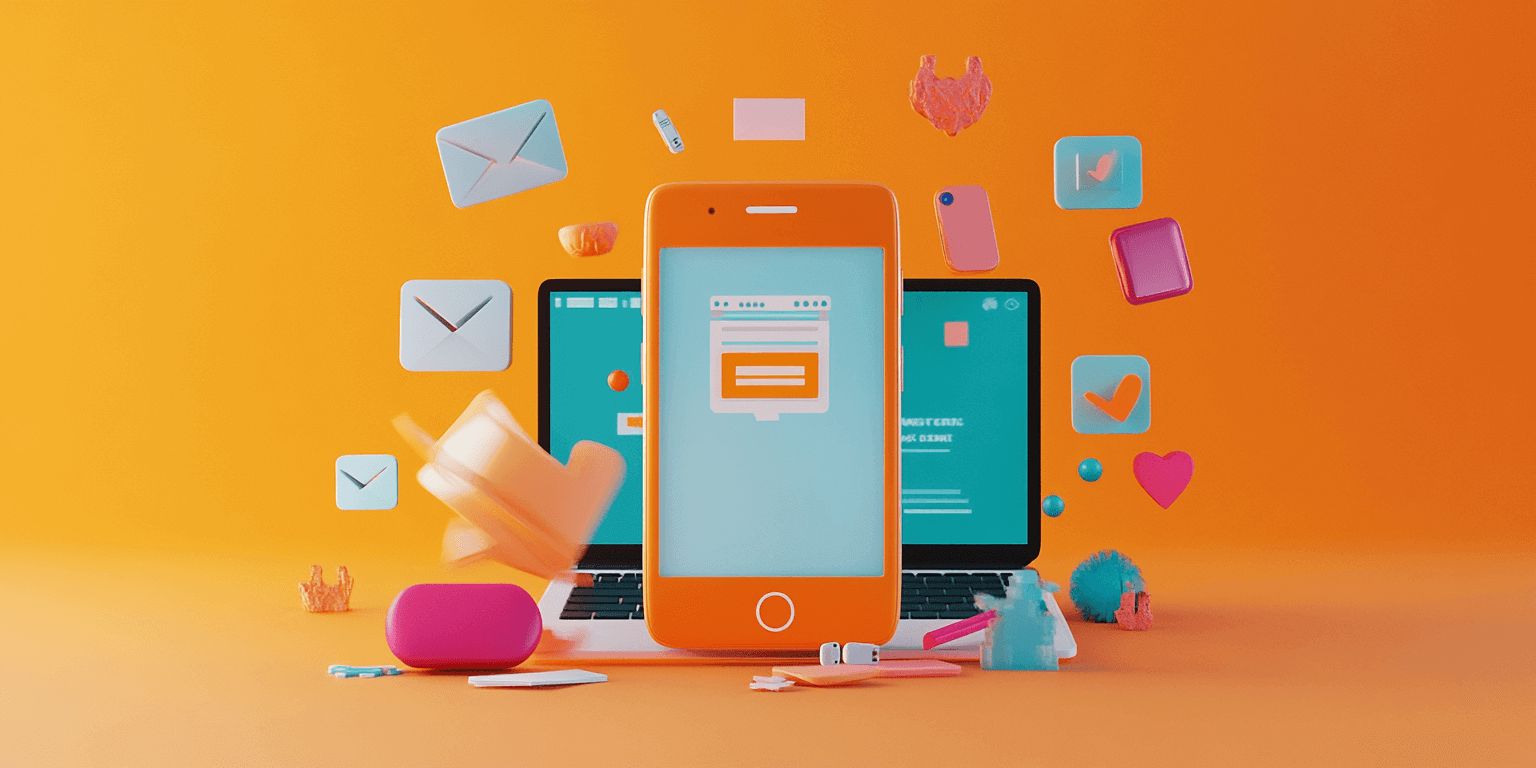
2024-04-23
Is Your Website Losing Traffic? Mobile-First Might Be the Problem!
In today's digital world, more than 50% of global web traffic comes from mobile devices. If you're noticing a drop in website visitors, especially from mobile users, your mobile-first design (or lack thereof) could be the culprit. The way your website performs on mobile devices plays a crucial role in attracting visitors and keeping them engaged. Let’s dive into why mobile-first design matters and what you can do to stop your website from bleeding traffic.
Why Mobile-First Matters More Than Ever
The Shift Toward Mobile-First Indexing
Did you know that Google now primarily uses the mobile version of your website for ranking and indexing? This change, known as mobile-first indexing, means that if your website performs poorly on mobile devices, your search engine rankings will drop—even if it looks great on desktop.
Google's focus on mobile isn’t just a trend; it's based on the fact that most people are using their phones to browse, shop, and search. If your website isn’t mobile-friendly, you’re not just hurting your user experience—you’re also sabotaging your SEO.
Imagine this: A business owner I know had a fantastic desktop site. It looked sleek, loaded fast, and had everything it needed to impress clients. However, his mobile version was clunky, with slow load times and difficult navigation. Within a few months, his traffic dropped by nearly 40%, and his rankings plummeted on Google. After a complete mobile-first redesign, not only did his traffic recover, but his conversion rates doubled from mobile users.
Common Mobile-First Design Mistakes That Hurt Traffic
Slow Loading Times
53% of mobile users abandon sites that take longer than 3 seconds to load. Slow page load times are one of the biggest reasons for high bounce rates on mobile. Mobile users are typically on the go, and if your site can’t keep up with their pace, they’ll leave—and probably never return.
There are many factors that can slow down your mobile site, from large image files to excessive JavaScript. Tools like Google PageSpeed Insights can help you identify what's dragging your site down.
Non-Responsive Layouts
Not all websites are created equal when it comes to mobile. If your site isn’t responsive, it won’t adjust to fit the screen of different devices. This can lead to overlapping text, buttons that are impossible to click, or images that look warped. A non-responsive site is one of the easiest ways to frustrate users and lose traffic.
Imagine trying to tap a button that’s the size of a pinhead. That’s the experience many users have when visiting non-responsive websites. Responsive design frameworks like Bootstrap can make your website adapt smoothly to any screen size, ensuring that visitors stay engaged.
Pop-Ups and Intrusive Ads
Pop-ups might seem like a great way to capture leads or promote a sale, but on mobile, they’re often more annoying than helpful. Nothing makes a mobile user bounce faster than a pop-up that’s hard to close, especially when it covers the entire screen. Google penalizes sites that use intrusive interstitials (like pop-ups) on mobile, which can hurt your search rankings.
Poor Navigation and Touch Features
Mobile users expect navigation to be intuitive and touch-friendly. Tiny buttons, crowded menus, or links that are hard to tap can make users give up quickly. Make sure your menus are easy to navigate with large, touch-friendly buttons that don’t frustrate users.
How Mobile Optimization Impacts Your SEO
Mobile Page Speed Is Now a Ranking Factor
Google considers page speed as one of its key ranking factors. Sites that load faster on mobile devices rank higher. If your website’s mobile performance is sluggish, even a fantastic desktop version won’t save you.
By compressing images, minifying JavaScript, and leveraging browser caching, you can boost your site’s speed and make sure you rank higher in search results.
Mobile-Friendly Content Structure
Mobile users read differently than desktop users. They scan quickly and need concise, well-structured content. If your mobile site has long paragraphs, tiny fonts, or cluttered layouts, users will bounce. Keep paragraphs short, use headers, and make your calls to action prominent and easy to tap.
Diagnosing Your Mobile Traffic Problems
Use Mobile-First Test Tools
There are several tools available to test how mobile-friendly your website is. Start with Google’s Mobile-Friendly Test, which will quickly tell you if your site passes the basic mobile-first standards. Google PageSpeed Insights is another useful tool for identifying slow loading times on mobile.
Check Your Analytics
Your Google Analytics dashboard can give you valuable insights into how users interact with your site on mobile versus desktop. Look for high bounce rates on mobile or large discrepancies between mobile and desktop traffic. These are clear signs that something’s wrong with your mobile experience.
Solutions: How to Fix Mobile-First Design Issues
1. Prioritize Responsive Design
Use a responsive framework like Bootstrap or Foundation to ensure that your website adapts to different screen sizes. Responsive design automatically adjusts the layout based on the device, so everything from images to buttons will look right on mobile.
2. Improve Mobile Load Times
Speed up your mobile site by compressing images, minifying CSS and JavaScript, and using a content delivery network (CDN). A CDN can significantly improve load times for mobile users by storing your site’s files on servers closer to your visitors.
3. Simplify Navigation
Make sure that your mobile menu is easy to access and navigate. Use large buttons and a minimalistic layout to guide users through the site without overwhelming them with too many options.
4. Optimize Content for Mobile
Break up your content into smaller, easy-to-read chunks. Use bullet points, clear headings, and bold calls to action. Make sure all interactive elements are touch-friendly, with enough space around buttons and links so they’re easy to tap.
5. Test Regularly
Regularly test your site on different mobile devices to make sure it performs well across various screen sizes and operating systems. What works on an iPhone might not work on an Android device, and vice versa.
Conclusion: Don’t Let Mobile Issues Cost You Traffic
Mobile-first design is no longer optional—it’s a critical part of keeping your website competitive. If you’re losing traffic, there’s a good chance that your mobile experience needs an upgrade. From page speed to navigation, making your site mobile-friendly will help you recover lost visitors and improve your search rankings.
Ready to optimize your site for mobile? Contact me today for a full mobile-first audit and let’s turn that traffic around!