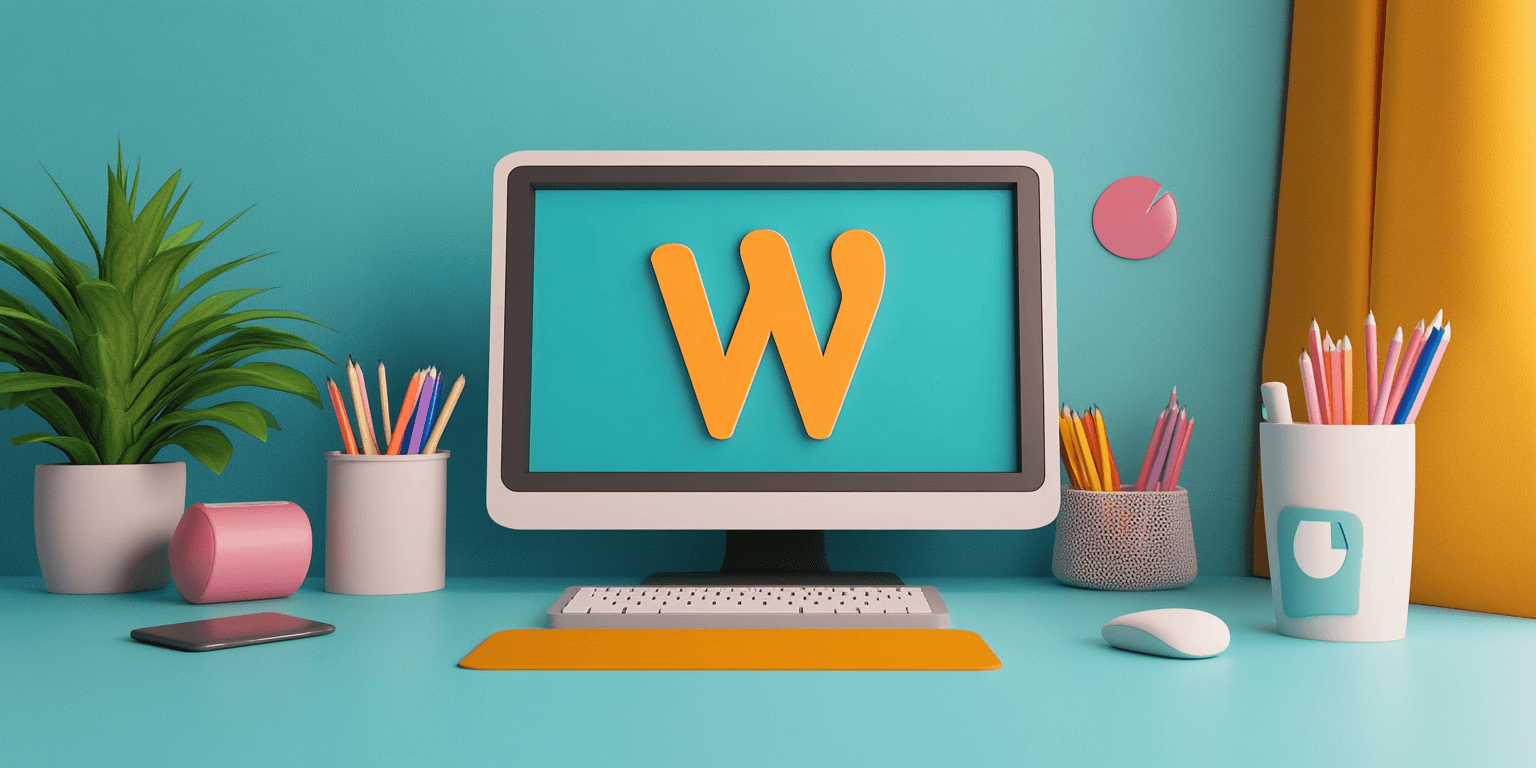
2024-09-14
The Biggest WordPress Mistakes You're Probably Making Right Now
So, you’ve set up your WordPress website. It’s exciting, right? But as easy as WordPress can be, there are some common pitfalls many business owners fall into without realizing it. These mistakes can lead to slow load times, poor user experience, or worse—a security breach. I’ve seen this happen countless times while working with clients over the years. Let’s walk through some of the biggest mistakes you’re probably making and, more importantly, how to avoid them.
1: Using Too Many Plugins
I get it—there’s a plugin for everything! Need to add a form? Plugin. Want to improve SEO? Another plugin. Before you know it, you have 30 plugins running, many of which overlap in functionality.
The problem
More plugins equal more code, which means your site could slow down and even become vulnerable to conflicts or security risks. I once worked with a client whose site took 10 seconds to load—ten full seconds!—simply because they had layered plugins on top of one another. This not only hurt their SEO rankings but also drove visitors away.
The fix
Conduct regular plugin audits. Do you really need all of them? Can one multifunctional plugin (like Jetpack) cover the tasks of multiple plugins? Keep your plugin count low, and only install plugins from reputable sources.
2: Ignoring Regular Updates
If you’re like most busy business owners, updating WordPress is probably on your “do later” list. Not updating WordPress core, plugins, and themes is like leaving your front door unlocked—it’s an open invitation for hackers.
Why it matters
Outdated software is one of the top reasons sites get hacked. Updates often include security patches that protect you from new threats. Once, I helped recover a site that had been taken over by malware—all because the owner hadn’t updated their plugins in six months.
The fix
Set up automatic updates for WordPress and your most trusted plugins. Some plugins require manual updates, so make it a habit to check every couple of weeks. If you’re worried about updates breaking your site, use a staging environment where you can safely test updates before applying them to your live site.
3: Failing to Optimize for Mobile
In 2024, over 50% of global web traffic comes from mobile devices. Yet, many business owners forget to check how their website looks and performs on a phone or tablet. I’ve had clients come to me frustrated because their site looks great on desktop, but it’s a mess on mobile—and they’re losing potential customers.
Why it matters
Google prioritizes mobile-friendly sites, so if your website doesn’t pass Google’s mobile-friendly test, it’s hurting your SEO. Worse yet, a poor mobile experience means lost business, as frustrated visitors are less likely to convert.
The fix
Use a responsive theme that adjusts automatically across devices. You should also optimize your images for mobile and enable features like lazy loading so that pages load faster on smartphones. Regularly test your site using Google’s Mobile-Friendly Test tool to make sure it’s performing well.
4: Neglecting Website Security
One of the biggest mistakes I see—especially with smaller businesses—is not prioritizing website security. You might think, “I’m just a small business, why would anyone target me?” But hackers often look for easy prey, and WordPress sites are a common target due to their popularity.
Why it matters
A security breach can result in stolen customer data, malware on your site, or even your website being taken down entirely. This can be devastating to your brand’s reputation and bottom line. I’ve worked with businesses that had to completely rebuild their websites after a security attack.
The fix
Install a security plugin like Wordfence or Sucuri. These plugins monitor your site for suspicious activity, block malicious traffic, and provide firewall protection. Also, make sure to use strong passwords and enable two-factor authentication (2FA) for added security.
5: Using Free or Poorly Coded Themes
Free themes can be tempting—why pay when you can get one for free, right? But often, these themes are poorly coded and lack essential updates, which can lead to performance issues and even security risks.
Why it matters
Poorly coded themes can slow your website, making it harder to rank in search engines and frustrating your visitors. Worse, some free themes contain hidden malicious code that could compromise your website’s security.
The fix
Invest in a premium theme from reputable sources like ThemeForest or Elegant Themes. These themes are regularly updated, well-coded, and often come with built-in support. If you need a unique look, consider hiring a developer to build a custom theme that fits your business needs.
6: Overlooking SEO Best Practices
It’s easy to set up a WordPress site and forget about search engine optimization (SEO)—but that would be a big mistake. SEO isn’t just for tech experts; it’s crucial for getting found by your customers.
Why it matters
Without good SEO, your beautifully designed site won’t appear in search results, making it hard for potential customers to find you. Common issues like missing alt tags, poor keyword usage, and duplicate content can drag your rankings down.
The fix
Install a SEO plugin like Yoast to help guide you through optimizing your content, including keywords, alt tags, and meta descriptions. Also, make sure to audit your site regularly for broken links or other SEO issues that could hurt your rankings.
7: Not Optimizing Website Speed
A slow website is a conversion killer. Studies show that 40% of visitors will leave a site if it takes more than 3 seconds to load. I once helped a client reduce their site’s load time from 7 seconds to 2, and their bounce rate dropped significantly, which led to more conversions.
Why it matters
Google uses page speed as a ranking factor. The faster your site, the better your SEO. Plus, visitors are impatient—slow sites lead to high bounce rates and missed sales opportunities.
The fix
Use a caching plugin like WP Rocket to store static versions of your pages, compress your images, and use lazy loading to speed things up. If your site is still slow, consider upgrading your hosting service to a faster plan.
Conclusion: Ready to Fix These Mistakes?
Whether you're guilty of installing too many plugins, ignoring updates, or forgetting about mobile optimization, there’s good news: All of these mistakes are fixable! Taking a proactive approach will not only improve your website’s performance but also help you build trust with your customers and boost your SEO.
Want expert help optimizing your WordPress site? Contact me today for a free consultation and let’s get your site back on track!