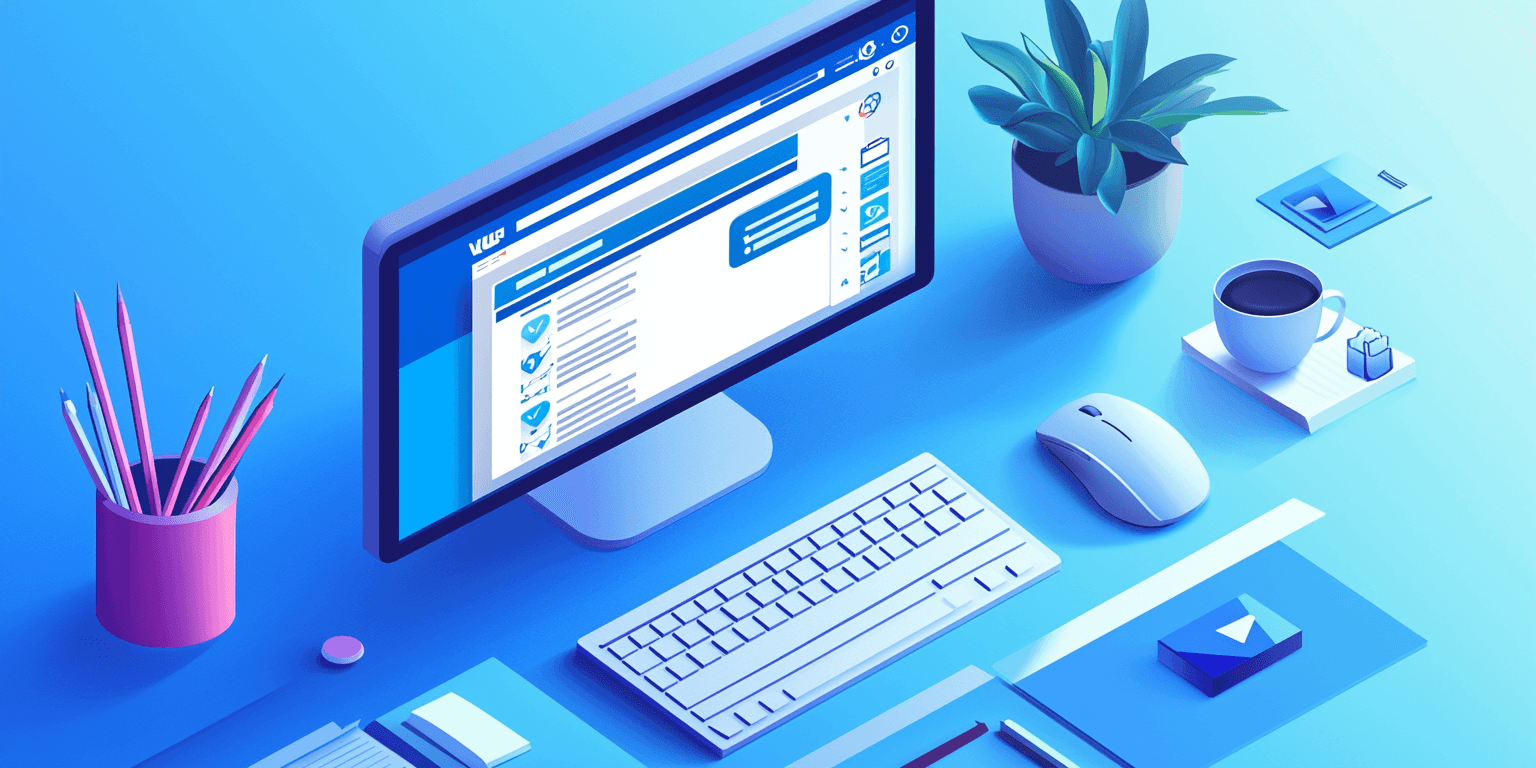
2024-02-05
Introduction
Choosing the right CMS (Content Management System) is one of the most critical decisions you can make for your business. For many business owners, the decision often comes down to cost and ease of use. But what might seem like an easy and cheap choice at first could end up costing you big time down the road. From missed revenue opportunities to expensive overhauls, the wrong CMS can hold your business back in ways you hadn’t imagined. So, how do you avoid the pitfalls of choosing the wrong platform? Let’s explore the potential issues.
What is a CMS?
At its core, a CMS is a platform that allows non-developers to manage website content easily. Popular platforms like WordPress, Drupal, Joomla and Shopify provide the tools to update blogs, products, or landing pages without touching code. For business owners, this means more control over daily website operations, such as publishing new content or tweaking the website to reflect promotions.
The Role of CMS in Business Success
A CMS does more than just store content—it directly influences how efficiently your business operates online. A good CMS improves customer engagement, enables you to easily implement SEO practices, and provides flexibility as your business grows. However, when you choose the wrong CMS, you might struggle with basic tasks, from content updates to site maintenance, which can hurt your customer experience and slow down your business.
Common Pitfalls of Choosing the Wrong CMS
1. Limited Customization Options
One of the first frustrations many business owners face with the wrong CMS is the lack of customization options. Imagine you want to update your website to reflect your brand’s new aesthetic or integrate a specialized feature to engage customers better, only to discover your CMS is too rigid to handle those changes. This is more common than you'd think. A few years ago, I worked with a client who picked a cheap, template-based CMS for their eCommerce store. As their business grew, they needed features that their CMS couldn’t support—like custom product filters and integration with new payment gateways. Instead of adapting, they had to completely rebuild their website on a new platform, costing thousands of dollars and lost time.
In contrast, customizable CMS platforms like WordPress or Drupal offer plugins and themes that can adapt to your growing needs, making them a better long-term investment.
2. Poor Scalability
Choosing a CMS that doesn’t scale with your business is one of the costliest mistakes you can make. Small businesses often assume they won’t need much from their CMS in the beginning. But as you add more products, visitors, or content to your website, a poor CMS will struggle to handle the increased load. If your website crashes during peak traffic or slows down because of scalability issues, you’re losing revenue.
Imagine investing in a CMS that works fine for a 10-page website but falters once you expand to 100 or 200 pages. That’s the trap many business owners fall into when they choose a CMS that wasn’t built with growth in mind. Eventually, they have to migrate to a more scalable platform, a process that’s not only time-consuming but expensive, leading to significant downtime and customer frustration.
How Poor CMS Choices Impact Your Business
1. Expensive Workarounds and Maintenance
It might seem like the cheaper CMS option is the way to go when you’re first starting, but those savings can quickly evaporate when you factor in the hidden costs. For example, template-based CMS platforms might require you to buy multiple plugins to extend basic functionalities. While these plugins might look affordable individually, they add up over time, and many come with subscription fees.
Furthermore, some CMS platforms may not be compatible with advanced functionality, meaning you’ll need to hire developers to create costly workarounds. This is particularly common with eCommerce sites that outgrow their original CMS as they add more products and require custom features like automated inventory management or third-party integrations.
2. Migration Costs
If you’ve ever migrated from one CMS to another, you’ll know that it’s not as simple as copying and pasting content. Data migration comes with its own set of challenges—SEO rankings can be affected, links can break, and data can be lost. Worse, you might experience downtime, which can severely affect your business if customers can’t access your site.
Even the technical work required to ensure that everything works seamlessly on a new platform is costly and time-intensive. This is why picking a CMS that’s built to last is crucial for any business thinking long-term.
3. Missed Revenue Opportunities
Speed is everything in today’s digital marketplace. If your CMS slows down your website, or if your design looks outdated, customers will leave before even browsing your offerings. In fact, studies have shown that 40% of users will abandon a website if it takes more than three seconds to load. The right CMS can optimize your website for speed, while the wrong one can slow you down—literally and figuratively.
I once worked with an online retail business that used a free CMS notorious for slow load times during high traffic periods. This led to significant bounce rates, particularly on mobile devices, resulting in lost sales and a sharp decline in customer satisfaction. They had to overhaul the site with a better CMS, but the damage to their reputation was already done.
How to Choose the Right CMS for Your Business
1. Assess Your Business Needs
The first step is understanding what you need from a CMS—today and in the future. Are you planning to expand your website with more content or products? Will you need complex integrations with other business tools? Identifying these needs upfront will save you from headaches later on.
2. Focus on Scalability and Flexibility
When evaluating a CMS, always prioritize scalability. Even if your website is small now, you want a platform that can grow with you. Popular platforms like WordPress or Drupal are built to scale and offer thousands of plugins for added features.
3. Evaluate Security Features
Make sure your CMS has robust security features. SSL certificates, regular updates, and two-factor authentication are key features to look for. A CMS with poor security can expose your business to cyber threats, data breaches, and even legal consequences.
4. Consider User Experience
Ease of use for both your team and customers is vital. A CMS that’s easy for your staff to manage ensures efficiency and keeps your website updated. Choose a CMS that offers a balance between ease of use and advanced functionality to keep your website running smoothly without constantly relying on developers.
Conclusion
In the fast-paced digital landscape, choosing the wrong CMS can cause a cascade of issues for your business—from wasted time to lost revenue. Whether it’s hidden costs, scalability issues, or security risks, a poorly chosen CMS can cost you big in the long run. To avoid these pitfalls, make sure you assess your current and future needs and choose a CMS built for growth, security, and efficiency.
Need help finding the right CMS for your business? Contact me and let’s ensure your website is built to succeed.